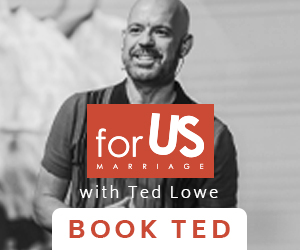According to the medical journal, Pediatrics, exposure to violence in media, including video games, poses a significant health risk to children and adolescents. Research indicates that habitual exposure to media violence not only results in desensitization to violence, but can contribute to physically aggressive behavior, nightmares, and fear of being harmed.
Parents need to be aware of the video games their children are buying, trading with their friends, and playing – both at their own home and at the homes of friends.
Get to know the rating system for video games. The Entertainment Software Rating Board (ESRB) provides a wealth of resources for parents, including downloadable discussion guides, a video game ratings chart, which explains the meaning the rating symbols you see on video game packages. They also provide complete instructions on how to set parental controls for the most popular game hardware, including Microsoft Xbox, Nintendo Wii, Sony Playstation and PSP, and also for Microsoft Windows Vista.
To visit the ERSB website, click here.
For additional information about the impact of media and video game violence, click here to visit Common Sense Media.
The more resources you have at your disposal, the more informed you will be when your children ask for a new video game. Here are some useful tips for parents from the ERSB as they monitor the rapidly changing world of video games.
Helpful Tips for Parents:
1. Check the ratings. Use both the rating symbol on the front of the package and content descriptors on the back to select the most appropriate games for your child and family. Visit the ESRB website to search for rating information before you head out to the stores.
2. Carefully read and look at the package. Game content is described and depicted in detail on the back of virtually every game box.
3. Talk to other parents and older children. This is a good way to learn about computer and video games.
4. Monitor your child’s video game play. Just as with TV, movies, and the Internet, it is always a good idea to be aware of and involved in the media your children consume.
5. Exercise caution with online-enabled games. Some games let users play with other people on the Internet, but it’s important to realize that some of these games contain live chat features or other user-generated content, including character models (“skins”), settings (“maps”), weapons and other content that are not considered in the ESRB rating. Online-enabled games carry a warning on the package that reads “Online Interactions Not Rated By The ESRB.”
6. Be aware of “mods” and cheat devices that can significantly change the content of a game. Most PC games can be altered through the use of downloadable programs called “mods” which are broadly available on the Internet and can change the content of the game. Cheat devices like the Game Shark, Action Replay and Code Breaker can also be used to change the content of games played on consoles and handhelds. Since players create them, mods are not considered in ESRB ratings. It is important for parents to be aware that some mods and cheat devices can be used to alter a game in ways that may not be appropriate for younger players and may be inconsistent with the ESRB rating.
7. Learn about and use parental controls. All of the newest video game console and handheld hardware devices, as well as the new operating system from Windows (Vista), offer parents the ability to limit what type of content their children can access by activating built-in parental control features. By activating parent controls you can ensure that your kids only play games that carry ratings you deem appropriate for them.
8. Consider your child’s unique personality and abilities. Nobody knows your child better than you do; consider your own child’s unique personality and capabilities when selecting computer and video games.
9. Play computer and video games with your children. Play games and talk about them with your kids as often as possible. This is a good way to have fun together as well as get to know which games your child finds to be interesting and exciting, and why.
10. Read more than the ratings. Game reviews, trailers and “demos” that allow you to sample games are broadly available online and in game enthusiast magazines, and can provide additional detail about game content that is useful when determining which games are appropriate for your family.
The Entertainment Software Rating Board (ESRB) is a self-regulatory body established in 1994 by the Entertainment Software Association (ESA). ESRB independently applies and enforces ratings, advertising guidelines, and online privacy principles adopted by the industry.