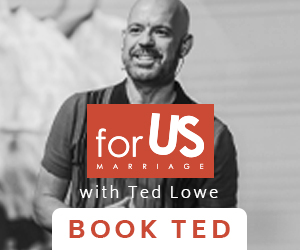The app world is ever changing – especially for kids, tweens, and teens. While Mom is still enjoying her Facebook time, her kids have moved onto the latest and (so called) greatest. So, to be sure your children are safe in the app world, monitor them closely, and do your homework before you let them download an app.
What follows are popular apps kids use – but it doesn’t mean we endorse them. You need to be the one to consider your child’s maturity level and trustworthiness, and then decide how much you’re willing to risk exposing your children to.
Also, don’t miss out on our Social Media Contract for Kids.
Instagram: The most popular photo sharing app… for now. Instagram also allows receiving private messages, and sharing videos. Make sure your child’s account is set to private. And before you decide to let your child get Instagram, download it yourself first. Then, go to the Explore icon at the bottom of the homepage – it looks like a starburst. It will take you to a sampling of what’s available on Instagram.
Be aware that since others are able to “like” your child’s postings, she might start to feel better or worse based on how many likes and followers she has. And, if you do let your child get an account, be clear about what you allow her to post. Selfies have a risky component if your child is posting even seemingly innocent photos of herself in a swimsuit, or in model-type poses.
Tumblr: Teens love Tumblr for its fast pace of sharing photos and quotes. But Tumblr has easy access to pornography, and its creative bent leans toward raunchy. Privacy settings are difficult to set up and the first profile a member creates is public. Members who want full privacy have to create a second profile.
Ask.Fm: Even though you have to be the one to decide about which app to let your child get, we think this one is a big no-no. Ask.FM is an anonymous forum for anyone to ask a question and receive an answer. The app could be a dangerous place for your kids to ask mature questions that you as the parent should be answering.
Twitter – Twitter is known for its status updates called tweets. Though you can choose to keep your tweets private, most users have public accounts. Even though you can remove your tweets, your followers can still read what you wrote until it’s gone.
Snapchat – Snapchat is a photo messaging app for iPhone and Android that lets users put a time limit on the pictures and videos they send before they disappear. But it’s a myth that Snapchats go away forever. The person on the receiving end can take a screenshot of the image, and posts can be recovered.
Whisper – Allows users to share secrets and confessions anonymously. Some are very disturbing, dark, and mature. Do NOT let your child download this app. Check your child’s phone regularly to see what apps he has downloaded.
Poof – Poof allows you to hide apps so they aren’t seen on your phone screen. If your child tells you he wants to “jailbreak” his phone, be suspicious. Jailbreaking lets you add third party content and programs, like Poof.
Finally, do whatever you possibly can to protect your child. Consider using a monitoring device so that you can know what your child is doing online.