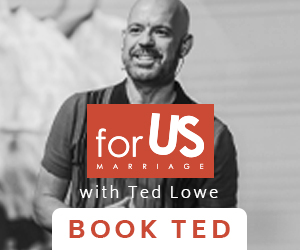With so much objectionable content available online, one of the easiest ways for parents to protect their children is to try to limit their online exposure. Especially for younger kids, restricting internet access is important until they have the self-control and maturity to handle the responsibility of surfing the web.
1. Limit the number of web connections in your home. While wireless connectivity is convenient, it makes monitoring what devices are used, and how much, more challenging. Even if your child doesn’t have a web-enabled device, a friend could bring over a tablet or iPod without your knowledge. If you do have a wireless network, make it password protected and don’t share the password with your kids.
2. Delay the introduction of smartphones. More and more phones are equipped with web-surfing applications that land in the hands of children. Parents may have purchased the phone simply as a means of communication, but got more than they bargained for. When your child needs a phone, look for one without web capability. Even if your child’s phone has that feature, opt out on activating it or purchasing the data package needed to use it as a mobile browser.
3. Set a good example. It’s hard to make the case that your child doesn’t need constant access to the digital world if you’re constantly connected yourself. Make a conscious effort to limit your own computer and smartphone time when your children are around.
4. Use filtering software. When your child does reach an age where greater web access is needed, help them maintain accountability by installing filtering and monitoring software on their devices. And don’t fall for the line that they deserve “privacy.” Remember all the “privacy” you had standing in the kitchen talking on the family rotary phone? That’s about how much they really need. Kids need boundaries and accountability.
Related Resource: 5 Ways to Monitor Handheld Devices